Posts Tagged ‘data’
Data recovery
Hard drives fail all the time. It’s just a fact. That’s why we, at Geek Easy Computers, stress having a recent & reliable backup is so important. But what happens when your hard drive fails and you don’t have a backup? Usually your only option is data recovery, if possible.
Cloud Storage…Why Should I Use It?
At Geek Easy Computers, we see too many clients with failed or failing hard drives with no backup system in place! It’s a tragedy because data recovery is not guaranteed and can be expensive when it does work. Today there is really no excuse for not having some type of regular backup in place. Especially with the availability and ease of use of cloud storage. With this post, we hope to show you why you should be using the cloud.

My Hard Drive Died… Now What?
The worst has happened; the computer guy says your hard drive is dead. Immediately you might ask: “What does that mean? Is my data safe? Do I need a computer? What happened?” In this post we answer those questions and more so that when it happens to you, you are prepared.
Your Password – The First Line of Defense
It’s really not possible to overemphasize the importance of having secure, unique passwords for all of your online accounts. Your password is the one item regarding the security of your data and online persona that you have 100% control of.

Travel Tips For Your Devices
Our electronic devices have become such a part of our everyday lives that it’s almost unthinkable to not take them with us on our trips. With all the hustle and bustle of traveling, it’s easy to forget that our devices need to prepare for the trip just like you do.
These are some tips to help ensure that your devices come home safely with you, and your trip is not marred by a theft or failure.
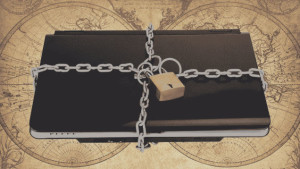
Why are Backups Critical?

If you’ve been following our posts & articles, you know that the crew at Geek Easy Computers are huge fans of backing up your data regularly. We feel that it is important enough to remind you at least weekly, to make sure YOUR data is backed up. With the latest round of vicious malware and ransomware, it’s even more critical to make sure your important files are backed up in multiple locations.
To Defrag… that is the question?
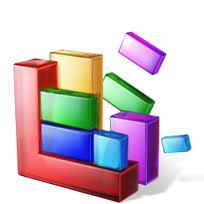 Mention the word “Defrag” to the average person, and they look at you with this blank stare of incomprehension. Or you get that sideways look because they think you might be saying something inappropriate in some new “slang”.
Mention the word “Defrag” to the average person, and they look at you with this blank stare of incomprehension. Or you get that sideways look because they think you might be saying something inappropriate in some new “slang”.
Defrag is short for defragmentation, which is a process that reduces fragmentation, which in everyday speak means you’re data is all over the place on the hard drive. With your data scattered, it takes longer for your computer to retrieve it, meaning longer boot times, apps open slower, more chance of data being corrupted.
Geek Easy offers a computer optimization “Tune-up” service which includes defragging your PC. It also includes streamlining your start-up/boot process, we optimize the operating system, customized for each individual PC, we clean the registry and remove unneeded/unnecessary entries and much more!
Let us bring that old, slow computer back to life!
For more information, click here –> https://geek-easy.com/contact-us/
420 N. Church St. STE 1
Kalamazoo, MI 49007
(269)548-TECH (8324)
info@geek-easy.com


