Services
Common Mistakes When Building A Computer
Building your own desktop computer has had a surge in popularity recently. It’s a great project and fairly doable IF you follow certain protocols AND do thorough research BEFORE you make the attempt. We get “self builds” in for repair regularly because they didn’t work after assembly. It can be something simple like plugging in a cable wrong, installing unsupported RAM (specifically AMD systems), or it could be a worst-case scenario of shorting out the motherboard and processor. In this article we will spotlight some common mistakes made and how to avoid them!
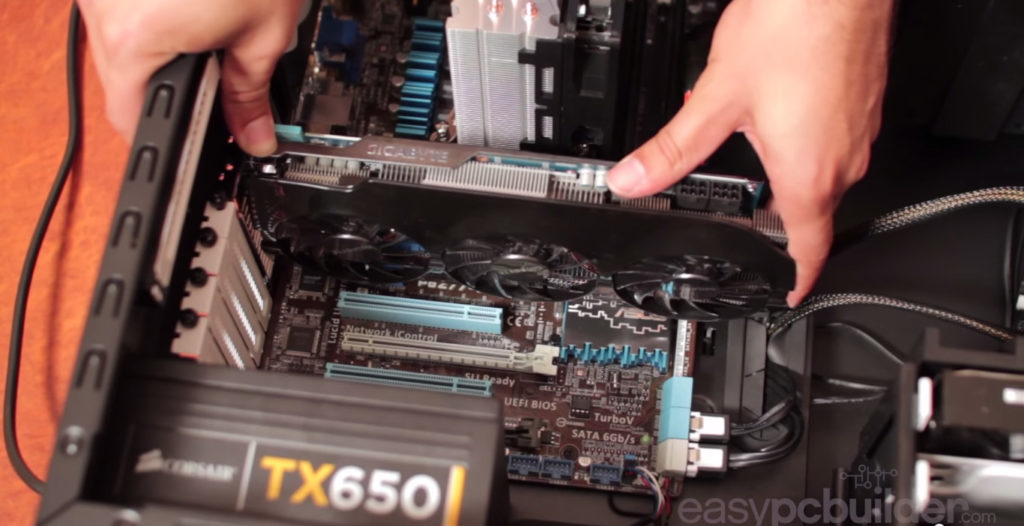
Getting incompatible hardware – This is one of the most common mistakes to make when building a computer. From the physical size of the components to how much power will be needed, to the type and number of drive bays you want. Finding out your CPU won’t work with your motherboard in the middle of a build can be a serious headache. A good way to avoid that hassle is to go over your list with a trusted professional like Geek Easy before making your purchases. We are experts in build compatibility! Even if you use an online tool that is supposed to determine hardware compatibility, it’s always best to check with the motherboard manufacturer for their qualified vendor list (QVL) of supported processors and RAM.
Buying a cheap, underpowered PSU (power supply) – This should really be addressed during the compatibility phase, making sure your PSU has enough power for your desired setup. Most techs will tell you not to cheap out on the power supply which is typically sound advice. However, it should be noted that there are decent, affordable power supplies available and most systems don’t need a 1200w power supply to run well. But if you buy something smaller than 500w that weighs as much as a ball of tinfoil, you could easily run into issues later on due to cheap, unreliable components inside the power supply. Your power supply provides electricity for the whole system, so trying to power a $600 graphics card with a $25 power supply isn’t the best idea. What’s right for you depends on your budget and the components you are putting into your build.
Slotting your RAM incorrectly – Not seating your RAM properly can end up with your build not booting. RAM has a specific way it has to be installed in the DIMM slots. Check out the pins on your stick of RAM. Notice that it’s not split 50/50? If the motherboard slots are compatible, they will have a matching “split”. If your RAM isn’t lined up correctly you can easily cause damage to the stick itself and/or the DIMM slot. When installing RAM, use even pressure on both ends until you hear the stick *click* into the slot. If you didn’t hear any clicks while installing your RAM, chances are it’s not seated fully – just give it another push and you should be good to go.
Installing the CPU incorrectly – This is the most important one and more common than you’d think. Some beginners aren’t aware that processors must be installed in a specific orientation. All Intel processors will have some kind of marking on one of the corners. On AMD chips it’s a gold arrow usually found on the bottom-left corner. Line that up with the marking on your motherboard’s CPU socket, often on the metal part that secures your CPU down, but sometimes this indicator is found on the board itself. Great care should be taken when installing a CPU since bent\broken pins are not covered by manufacturer warranties and can make your system inoperable. Take it slow when installing your processor and it can save you time and money spent replacing the motherboard or CPU.
Plugging your monitor into the wrong display output – You get the computer all assembled and finally turn it on. Everything sounds normal and appears to be powered on, except there’s no video. What’s wrong? Another super common mistake is plugging your monitor into the motherboard’s integrated video port instead of the port on your graphics card. The video ports on motherboards only work with processors that come with integrated graphics and typically only work if you don’t have a GPU installed. Simply plug your monitor into a port on the graphics card and reboot. If that doesn’t fix it, make sure you have connected all needed power cables from the power supply. If your card has 2 PCI-E power slots on it, the card requires those to run. You may need to purchase adapters or a larger power supply if there aren’t enough power cables to feed your GPU.
Hopefully these tips will help you if you venture into building your own computer! We are always here to answer questions and to help make your technology easier! If building your own computer isn’t something you want to tackle, ask us about our custom build services!
 | Adonis Pointer is a photographer, a collector of vintage razors, and a certified technology greek! Adonis has been involved in computer technology since well, a LONG time! He has been involved in nearly every aspect of the industry from sales to repair to training to consulting. As the Social Media Manager he writes the majority of the posts on the Geek Easy Computers blog. |
Cloud Storage…Why Should I Use It?
At Geek Easy Computers, we see too many clients with failed or failing hard drives with no backup system in place! It’s a tragedy because data recovery is not guaranteed and can be expensive when it does work. Today there is really no excuse for not having some type of regular backup in place. Especially with the availability and ease of use of cloud storage. With this post, we hope to show you why you should be using the cloud.


