Posts Tagged ‘macbook’
What Should I Upgrade?
One of the aspects of owning a computer is upgrading. Whether it’s a desktop or a laptop, if you plan on using it longer than a couple of years, upgrading it is in your future. Technology and software advances make it almost a certainty. The question we typically hear from our clients is “What do I upgrade?” In this post we hope to make that decision a bit clearer and easier.

Apple Macbook & Macbook Pro Tips!
Here’s a few tips and helpful tidbits for our Apple Macbook users, compiled from the most common questions and inquiries we get here at Geek Easy Computers!

Virus 101 – Mac Virus… The Reality.
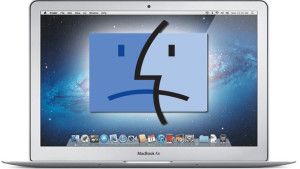
Apple computers (Macbooks, Macbook Pros, iMacs) have always had the reputation of being “virus proof”. And for the most part, that reputation was true. But not for the reasons most people think. It wasn’t that viruses couldn’t be written for the Mac OS (operating system), it’s just that the Windows OS user base was so much larger that the criminals creating computer viruses thought it not worth the effort to target the relatively small Mac percentage. Therefore, for the longest time, Mac users enjoyed a sort of immunity from the attacks and having to safeguard their data from viruses.
Info You Should Know : Apple MacBook

Have a MacBook purchased between Oct 2009 and April 2011? Well if you have any issues with the bottom of the case, specifically where the rubber on the bottom of the case separates from the bottom cover, Apple will replace the bottom cover FREE of charge! You will, of course, need to provide your serial number. You can make arrangements with your local Apple Store Genius or your authorized Apple Repair Center.
You can also have the part shipped directly to you, if you are comfortable doing the install yourself. Alternatively you can order the part and have Geek Easy do the install for you! The repair kit, which includes the new case bottom, screws, phillips screw driver, and instructions, can be ordered below:
https://supportform.apple.com/201105
For more information, click here –> https://geek-easy.com/contact-us/
420 N. Church St. STE 1
Kalamazoo, MI 49007
(269)548-TECH (8324)
info@geek-easy.com
…the Lion sleeps no more!
MAC OS X Lion has arrived! The much ballyhooed upgrade to Snow Leopard has hit the Apple app store. So far the reviews are very favorable. The new features are welcomed by the majority of Apple crowd with much enthusiasm. There is some contention that Lion has “borrowed” too many items from its “little brother” iOS.
Below are a few features that look like they were pulled straight from iOS:
Multi-touch Gestures – so far this seems to be a love/hate situation with the majority of Mac users. Some call it counter intuitive while others praise its ease of use. You can swipe between desktops, go back and forth in Safari, and to an extent Mission control. Is the mouse finally dead for Macbook/Mac Air users?
Multiple home screens – more than just a re-hash of Spaces, you can easily go back and forth between your active applications with a swipe.
Mail UI – looks like a carbon copy of the Mail app on the iPad. Meaning it has all of the goodness from that application as well. Easy set-up, side by side interface… one of the best mail interfaces out there.
Full screen apps – self explanatory but cool nonetheless!
Have you tried Lion yet? Let us know what you think!
For more information, contact: Silvano Vanegas or Nathan Welling
420 N. Church St. STE 1
Kalamazoo, MI 49007
(269)548-TECH (8324)
info@geek-easy.com
