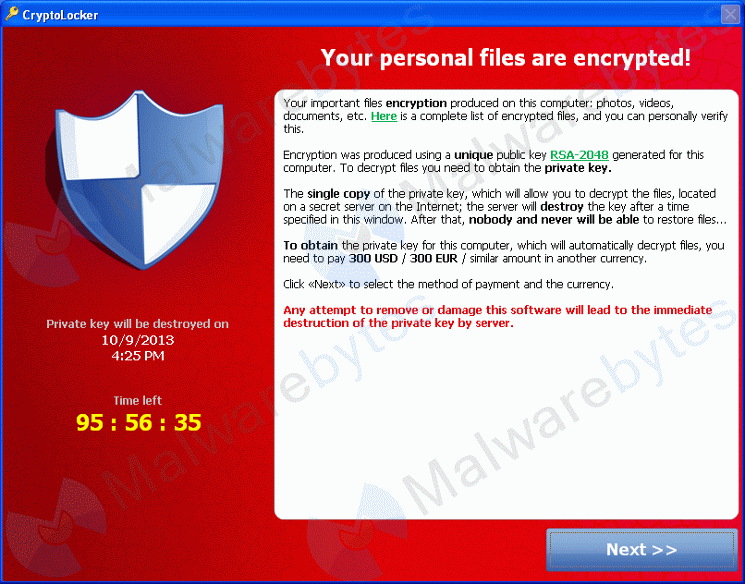repair
Spills – What Happens?
It finally happened. One moment of distraction and SPLASH! You’ve spilled your coffee, soda, or beer on your laptop keyboard! DON’T PANIC. Here’s what to do to maximize the potential of saving your device.
Apple Macbook & Macbook Pro Tips!
Here’s a few tips and helpful tidbits for our Apple Macbook users, compiled from the most common questions and inquiries we get here at Geek Easy Computers!

Some Like it Hot (But Not Computers!)
Summer is just around the corner, and it’s going to start heating up in western Michigan. People will be pulling out the box fans and window air conditioners, charging up the car AC and trying to stay cool all over Kalamazoo. But while you’re spending time trying to beat the heat, don’t forget about your computer! Read the rest of this entry »
Spring Cleaning
The spring equinox is fast approaching the northern hemisphere, and it won’t be long until the phrase “spring cleaning” is knocking at our doorsteps. Spring is a time of regrowth, renewal and rejuvenation. It’s a time to start outdoor projects the winter has kept grounded for months on end and get around to all the things we’ve been putting off: cleaning the basement, painting the house, being cheerful, etc. So what better time to do a little “spring cleaning” on our home PCs?
I know I’m guilty of letting my performance computer with all its hard drive space just hold on to unneeded files, programs, updaters, etc. My desktop gets so cluttered from time to time that I’m not even sure what my background looks like. Files like dfd-setup.exe, DSC01308.jpg and sound_20987.mp3 are scattered everywhere, and it doesn’t help me get a single thing accomplished. I spend a lot of time wading through the garbage trying to find what I’m actually looking for when I could just clean up these useless files and move on.
Spring is a perfect time to do the computer cleaning that’s been a long time coming. Whether you’re desktop is littered with unnecessary files or programs you installed once, you have to close 3 different update programs every time you turn on your PC or you’ve been building a wig out of dust and stray cat hair inside your computer, all of these ills can be fixed. Read the rest of this entry »

![Wet-Laptop-smaller-e1369851771698-1024x609[1]](https://geek-easy.com/wp-content/uploads/2015/12/Wet-Laptop-smaller-e1369851771698-1024x6091-300x178.jpg)