Business
Spills – What Happens?
It finally happened. One moment of distraction and SPLASH! You’ve spilled your coffee, soda, or beer on your laptop keyboard! DON’T PANIC. Here’s what to do to maximize the potential of saving your device.
Slow Computer Is Slow Part 2
This is a question we get a lot. So as part of Geek Easy Computers series on expanded answers to common questions, we thought we would follow up on “Why is my computer slow?” and include reminders as well as some things we didn’t before since it’s a question that can have many different answers. In this post, we will also touch on the most common causes. If you missed the first post, see: Slow Computer is Slow Part I
Travel Tips For Your Devices
Our electronic devices have become such a part of our everyday lives that it’s almost unthinkable to not take them with us on our trips. With all the hustle and bustle of traveling, it’s easy to forget that our devices need to prepare for the trip just like you do.
These are some tips to help ensure that your devices come home safely with you, and your trip is not marred by a theft or failure.
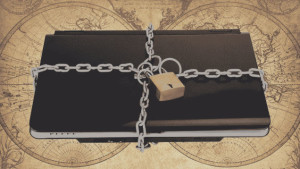
Remote Monitoring
You’ve heard of remote monitoring but don’t know if it would be a good fit for your business? This article will show you the benefits and explain exactly what remote monitoring entails with Geek Easy Computers.
 Read the rest of this entry »
Read the rest of this entry »
Apple Macbook & Macbook Pro Tips!
Here’s a few tips and helpful tidbits for our Apple Macbook users, compiled from the most common questions and inquiries we get here at Geek Easy Computers!


![Wet-Laptop-smaller-e1369851771698-1024x609[1]](https://geek-easy.com/wp-content/uploads/2015/12/Wet-Laptop-smaller-e1369851771698-1024x6091-300x178.jpg)

