Posts Tagged ‘pc’
To Defrag… that is the question?
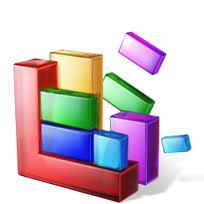 Mention the word “Defrag” to the average person, and they look at you with this blank stare of incomprehension. Or you get that sideways look because they think you might be saying something inappropriate in some new “slang”.
Mention the word “Defrag” to the average person, and they look at you with this blank stare of incomprehension. Or you get that sideways look because they think you might be saying something inappropriate in some new “slang”.
Defrag is short for defragmentation, which is a process that reduces fragmentation, which in everyday speak means you’re data is all over the place on the hard drive. With your data scattered, it takes longer for your computer to retrieve it, meaning longer boot times, apps open slower, more chance of data being corrupted.
Geek Easy offers a computer optimization “Tune-up” service which includes defragging your PC. It also includes streamlining your start-up/boot process, we optimize the operating system, customized for each individual PC, we clean the registry and remove unneeded/unnecessary entries and much more!
Let us bring that old, slow computer back to life!
For more information, click here –> https://geek-easy.com/contact-us/
420 N. Church St. STE 1
Kalamazoo, MI 49007
(269)548-TECH (8324)
info@geek-easy.com
Hiring an I.T. technician…what to look for…
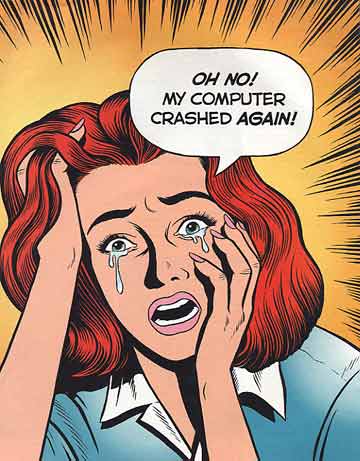
Uh oh. Your sever just crashed. You need access to your files ASAP. You need a tech onsite now! You Google “pc repair”, but they all look alike. How do you choose? What do you look for?
Below are important points that an I.T. technician/shop should have:
- Be a registered business.
- Be insured.
- Realistic pricing.
- Industry accepted ACCREDITATIONS (CompTia, A+, Microsoft, etc.)
- Good Reviews (Google, BBB, Chamber of Commerce)
- Online presence actively engaged with followers.
- Responsive customer service.
- Professional appearance.
We at Geek Easy are proud to say we meet and exceed all of the above points. We treat each job with the professionalism and attention it deserves. Let us handle your repair needs and show you what separates us from those other “geeks”!
For more information, click here –> https://geek-easy.com/contact-us/
420 N. Church St. STE 1
Kalamazoo, MI 49007
(269)548-TECH (8324)
info@geek-easy.com
Summer Storms… are you ready?

The Summer Storm season is here! Is your computer ready for it? We at Geek Easy know that its not something that is on every computer owners mind, but it is definitely worth taking the time to protect your investment!
Below are some tips to help protect your computer:
Protect yourself with a surge protector. Cheap power strips don’t cut it. Surge protectors and battery backups should be checked or replaced every few years to make sure they are still providing adequate protection.
If you know that a storm is coming, unplug your hardware, laptops, printers and other electronic devices from all power sources. More computers and other electronics are damaged during storm season due to power surges through modem and data lines — so be sure to also disconnect your DSL or Internet cable cord from the computer.
If your hardware is on the ground of your home or office, be sure to lift them from the floor to protect them from flood damage.
Finally, be sure to back up your data frequently. This way your chance of forever losing important files is greatly lessened.
So keep your eyes to the skies and stay tuned for more info you should know!
Windows 8.. Are you ready for it?
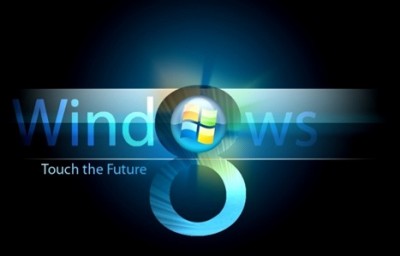 [image via windows8news.com]
[image via windows8news.com]
Everybody seems to be buzzing about Windows 8 (those that arent talking about Google+ that is). Microsoft seems to be pretty confident and agressive about this upgrade. They arent hiding behind code names or playing the usual mis-information games. The feature list so far is impressive.
What a lot of users are wondering is if this will be the consolidating upgrade. Meaning the one that finally kills off XP, Vista, and even Windows 7. The boys at Redmond have promised that Windows 8 will be hardware backward compatible. Most likely if your PC can run Windows Vista or 7, you should be fine with 8.
Minimum requirements are likey be:
- 1GHz CPU
- 1GB RAM (for 32-bit systems) or 2GB RAM (for 64-bit systems)
- 16 GB hard disk space (32-bit) or 20 GB (64-bit)
- DirectX 9 graphics device with WDDM 1.0 or higher driver
The rumored appearance date is sometime 3rd – 4th quarter 2012. Manufacturers should get it sometime around April 2012. So look for retail PCs to come pre-loaded with Windows 8 this Christmas.
So what do you think? Is it too soon for Windows 8? Have you even upgraded to 7 yet? We know there are still many XP users out there. Will you upgrade to Windows 8? We want to hear your feedback!
Bloatware
If you use a computer (and if you’re reading this, you must), you should ask yourself the following questions. Do I really need to update Flash, Java, iTunes, Quicktime and my HP print software every week? Do I really need a half dozen toolbars littering my browser window? Does every program on my computer need a speed launcher running all the time on the slim chance that I’m opening Microsoft Access or Adobe Acrobat or OpenOffice? Unless you have some sort of undiagnosed techno-compulsion, the answer to these is probably “no.”