Posts Tagged ‘mac’
Do You Need A Router?
With more and more devices coming with wireless Internet capability, having a way to connect them all reliably is quickly becoming a need instead of a luxury.
Online Shopping Tips for the Holidays!
Tips: Shopping Tip List
- Trust your instincts. If you don’t feel comfortable buying or bidding on an item over the web, or if you feel pressured to place your order immediately, maybe you shouldn’t.
- Be knowledgeable about web-based auctions. Take special care to familiarize yourself not only with the rules and policies of the auction site itself but with the legal terms (warranties, refund policy, etc.) of the seller’s items that you wish to bid on.
- Double check pricing. Be suspicious of prices that are too good to be true. Also consider carefully whether you may be paying too much for an item, particularly if you’re bidding through an auction site. You may want to comparison shop, online or offline, before you buy. Make sure there are not extra shipping or handling costs. Read the rest of this entry »
PC Hygiene: Keep It Clean!

Another aspect of computer maintenance most people don’t consider is cleanliness. Yes, your PC or Mac needs to periodically be cleaned. Now I don’t mean with soap and water! Usually a microfiber towel will suffice to remove dust, crumbs, and miscellaneous from the computers surface. You can use “canned air” for cleaning your keyboard and getting into other nooks and crannies. That’s the easy part. Whats more difficult, and ultimately more important, is cleaning the inside of the computer. That area is a perfect environment for accumulating dust. Months and even years of dust build up can cause your system to overheat and operate erratically. It can even cause damage to circuits! Below is an example of a computer in need of a good cleaning: Read the rest of this entry »
Upgrades 101: Fans vs Water Cooling…
There’s a bit of a debate going on right now in the “upgrade world” as to which is better: multiple fans or water cooling?
Well the answer is… it depends. It depends on what type of system you have and what you mostly use it for. It also depends on how much room you have inside your case.
Upgrades 101: RAM…the what and why…
RAM. Yeah so what? You know your computer has it. Do you know what it is?

Random-access memory (RAM) is a form of computer data storage. RAM is the place in a computer where the operating system, application programs, and data in current use are kept so that they can be quickly reached by the computer’s processor. Read the rest of this entry »
Computer Shopping 101
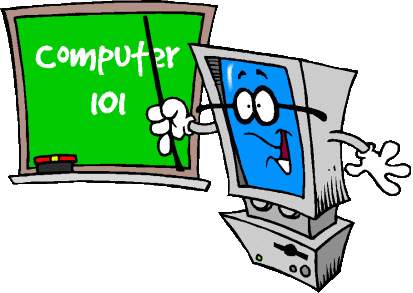
Its the time of year when a lot of people start shopping for a new computer. Be it for themselves, a student, or even a parent/grandparent, there are some basic things that you should know before starting the selection process.
Shop Locally! You may find a cheaper price at some online wholesale or auction site, but BUYER BEWARE!! The phrase “you get what you pay for” is definitely true here! Also, if you buy local, your support is local. Meaning you wont have to be on the phone with some out-sourced call center, located who knows where, trying to get your problem solved. You get real people from your community, never more than a call or short drive away!
Buy from knowledgeable sellers! Ask questions! Do they give you direct answers? Or are they vague and non-committal? Do they service what they sell? What certifications do they have?
What services do they offer? How long is their warranty? Do they do onsite, or do you have to lug your PC back to them?
The point of these questions is to ensure that you will be supported in your investment. When you purchase a computer, you are also purchasing a relationship with the place you purchased it from. That relationship can be cold and impersonal if you buy from a big box store like Best Buy, or online. Or it can be personal and individualized to your specific needs and performed by someone that knows who you are when you walk into the store. That’s what we offer at Geek Easy Computers. Not only are our computers competitively priced but our computer support and customer service are top notch. You are more than just another sale to us!
For more information, click here –> https://geek-easy.com/contact-us/
420 N. Church St. STE 1
Kalamazoo, MI 49007
(269)548-TECH (8324)
info@geek-easy.com
…the Lion sleeps no more!
MAC OS X Lion has arrived! The much ballyhooed upgrade to Snow Leopard has hit the Apple app store. So far the reviews are very favorable. The new features are welcomed by the majority of Apple crowd with much enthusiasm. There is some contention that Lion has “borrowed” too many items from its “little brother” iOS.
Below are a few features that look like they were pulled straight from iOS:
Multi-touch Gestures – so far this seems to be a love/hate situation with the majority of Mac users. Some call it counter intuitive while others praise its ease of use. You can swipe between desktops, go back and forth in Safari, and to an extent Mission control. Is the mouse finally dead for Macbook/Mac Air users?
Multiple home screens – more than just a re-hash of Spaces, you can easily go back and forth between your active applications with a swipe.
Mail UI – looks like a carbon copy of the Mail app on the iPad. Meaning it has all of the goodness from that application as well. Easy set-up, side by side interface… one of the best mail interfaces out there.
Full screen apps – self explanatory but cool nonetheless!
Have you tried Lion yet? Let us know what you think!
For more information, contact: Silvano Vanegas or Nathan Welling
420 N. Church St. STE 1
Kalamazoo, MI 49007
(269)548-TECH (8324)
info@geek-easy.com
Summer Storms… are you ready?

The Summer Storm season is here! Is your computer ready for it? We at Geek Easy know that its not something that is on every computer owners mind, but it is definitely worth taking the time to protect your investment!
Below are some tips to help protect your computer:
Protect yourself with a surge protector. Cheap power strips don’t cut it. Surge protectors and battery backups should be checked or replaced every few years to make sure they are still providing adequate protection.
If you know that a storm is coming, unplug your hardware, laptops, printers and other electronic devices from all power sources. More computers and other electronics are damaged during storm season due to power surges through modem and data lines — so be sure to also disconnect your DSL or Internet cable cord from the computer.
If your hardware is on the ground of your home or office, be sure to lift them from the floor to protect them from flood damage.
Finally, be sure to back up your data frequently. This way your chance of forever losing important files is greatly lessened.
So keep your eyes to the skies and stay tuned for more info you should know!

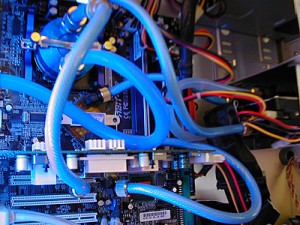
 There was a time when there was a definite line, or difference between Macs and PCs. The software was different, the way they operated was different, and frankly, the user base was different. Not so much now…
There was a time when there was a definite line, or difference between Macs and PCs. The software was different, the way they operated was different, and frankly, the user base was different. Not so much now…