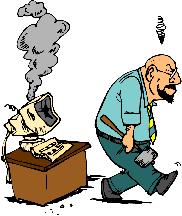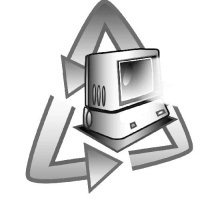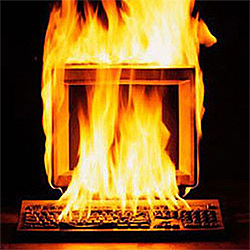Posts Tagged ‘mac’
Computers 101: Dual Monitors

A popular trend in both home & office computing lately is the use of dual monitors. What it consists of is two separate monitors that are connected to a single video card, that can be used to display different images and/or extend the desktop.
The Ubiquitous USB port: Explained…
Every computer has a USB port. Most have 2 or more. You use them for everything from attaching your keyboard & mouse, to uploading files from your flash drive. They’ve become commonplace and taken for granted. But do you REALLY know what USB is?

Virus 101 – Mac Virus… The Reality.
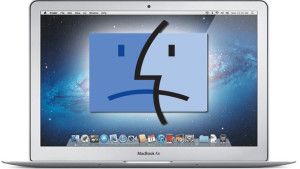
Apple computers (Macbooks, Macbook Pros, iMacs) have always had the reputation of being “virus proof”. And for the most part, that reputation was true. But not for the reasons most people think. It wasn’t that viruses couldn’t be written for the Mac OS (operating system), it’s just that the Windows OS user base was so much larger that the criminals creating computer viruses thought it not worth the effort to target the relatively small Mac percentage. Therefore, for the longest time, Mac users enjoyed a sort of immunity from the attacks and having to safeguard their data from viruses.
Can I Do It Myself?
“Can I do it myself?”
It’s a question many computer owners ask when it’s time for a repair or upgrade to their machine. There answer depends on your abilities and resources. Some things, like RAM, are easy enough to physically replace, but can be difficult to troubleshoot if you don’t have the experience and/or testing equipment available.
Geek Easy Computers 2012 – Year in Review
It’s 2013! Happy New Year! Where did 2012 go and doesn’t it seem like we were just celebrating the beginning of 2012? Well you know the old saying “Time flies when you’re having fun!”. 2012 has been a wild ride for us here at Geek Easy Computers, but overall it’s been a fun and exciting trip!
Why should I buy a refurbished computer?
What is a refurbished computer? A refurbished computer is one that was previously in use, usually by a business or corporation, that has been reconditioned to be like “new”. There is a false perception that refurbished computers are just used and out-of-date computers. While it is true that refurbished units tend to not be of the latest technology, they are typically no more than one or two generations behind and still very capable of running todays applications! Geek Easy Computers has refurbished computers starting at $175!
Read the rest of this entry »
Do I Need This Patch?
Do I need to download this “patch”?
It’s a question almost every “computer guy/girl” gets asked frequently. Usually because the “asker” was just interrupted by a message stating something like “Java update X.XX available for download” followed by a link or update button. Most programs that frequently update will present a message similar to this when an update is available, unless it is auto-updating.
Do I need a server?
What is a server and why do I need one? A server can be boiled down to any computer that has a primary and dedicated purpose, in contrast with a workstation, a general use computer that may share resources in a peer to peer fashion. Typically, servers are used in environments where security is a concern, or industry specific software needs to be run from a central location so that many workstations may utilize its resources.
Beating the Heat!
Overheating is a major cause of motherboard and component failure in computers. Fortunately it is also a fairly easily prevented situation.