Mini Computers
An interesting recent trend is the emergence and sudden proliferation of “minicomputers.” They are appearing all over and at a full range of form factors and price points. But what exactly is a minicomputer and what is it used for?

The Definition
A minicomputer is a very small, inexpensive (relative to full size computers) computer that typically includes a CPU, RAM, limited data storage, and some form of input/output connections. It may or may not have the ability to add additional data storage. Low power, portability and minimal heat are key features.
Origin
The “tiny pc” craze was thrust into the limelight with the debut of the Raspberry Pi. The “maker inspired” bare-bones approach certainly doesn’t look like a traditional PC: it’s an open board powered by components usually found in smartphones, not computers. The Raspberry Pi is a real computer with real (albeit lightweight) computing abilities. It can run several varieties of Linux, and the on-board graphics are powerful enough to run 1080p video without a stutter. All for only $35.
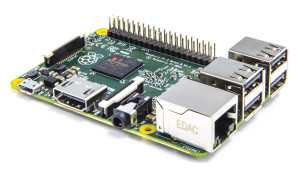
Types
Minicomputers can come in many different form factors. Below are a couple of the most popular currently:
PC-On-A-Stick – this is the smallest form of minicomputer. Usually resembling a standard USB flash drive, this computer plugs directly into the HDMI port of a smart tv or monitor. It is powered by a USB port like a cellphone charger. The big selling point of this form is the ultra portability. You can securely boot and run an operating system from the small stick. It is basically a personalized workspace you can take with you anywhere.
The downside to stick computers is that you are very limited in what type of computing you can really achieve with these since the power and storage are limited like a cellphone.
Mini PC – you could say this is the evolution of the SFF (Small Form Factor) computer trend. These computers are very tiny, some no bigger than a typical external hard drive! Low power processors mean fanless PCs without thermal concerns, and power enough to play HD video and real-world productivity.
Operating Systems
Minicomputers also come in a variety of operating system configurations. Some run full blown desktop operating systems like the Intel NUC (Windows) or the Apple Mac Mini (OSX). These minicomputers typically have higher price tags to match. Others use more lightweight systems like Chrome OS. The most popular choice tends to be variations of Linux, such as Linux Mint, Ubuntu, or a customized version of those two.
Uses
There are many uses for a minicomputers due to their small size and portability. One of the primary and most popular uses is having a portable workstation you can use anywhere you can plug into a flat screen TV or have access to a monitor/keyboard/mouse. “Stick” form factor computers are popular for the ease utilizing your existing flat screen tv as the monitor or for use with hotel TVs. Minicomputers are popular for lightweight workstations, auxiliary computers, or areas where desktop real estate is at a premium. These low-priced PCs also make decent entry-level media center computers since they are often made to use HDMI as their video source anyway.
Examples of Stick PCs are: The Intel Compute Stick, the Lenovo IdeaCentre Stick, and the ASUS Chromebit. Examples of minicomputers are: Kangaroo, Intel NUC, and Lenovo ThinkCentre M83 Tiny Desktop.
The Future
Technology is getting smaller, more mobile, and more versatile. Soon it may be commonplace to carry your computer in your pocket and just plug into a monitor or TV wherever you may be. It’s a bit more difficult than a laptop or tablet since the monitor and input (keyboard and mouse) aren’t built-in, but there are many options available with the ability to use much larger screens while on the go. Contact us with any questions in the comments below, via phone at 269-548-TECH(8234), or on Facebook and Google+!
Geek Easy Computers – Making Technology Easier!
 |
Adonis Pointer is a photographer, a collector of vintage razors, and a certified technology geek! Adonis has been involved in computer technology since well, a LONG time! He has been involved in nearly every aspect of the industry from sales to repair to training to consulting. As the Social Media Manager he writes the majority of the posts on the Geek Easy Computers blog. |