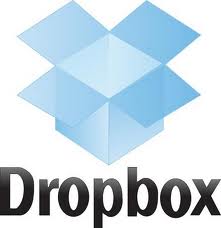Posts Tagged ‘office’
Disinfecting Your Computer!
In light of the heightened awareness of cleanliness the COVID-19 pandemic has brought on, we thought it would be prudent to indicate the safe and correct ways to disinfect your devices, especially if multiple people are using them! Viruses, bacteria and germs often lurk in a variety of office equipment, including keyboards, mice, monitors and phones, and are easily transferred by hand contact. This contamination can pose health risks for you and your employees, as well as cost your company time and money in lost productivity. Sanitize your office equipment to prevent the spread of bacteria and disease. Make sure to wash your hands prior to cleaning your equipment.
Computer
Power off the computer and monitor. If using a laptop with a removable battery, go ahead and take the battery out as well. If you are using a wireless keyboard and mouse, power off or remove the batteries for cleaning.
Remove dirt, dust and crumbs from the keyboard by using a can of compressed air. Hold the can approximately 6 inches from the keyboard and spray along the perimeter of each key. Or turn the keyboard upside down and tap on the bottom to dislodge any debris.
Sanitize the keyboard by using a disinfectant wipe or a soft, linen-free cloth dipped in isopropyl alcohol. Rub the cloth or wipe on the top and sides of each key and then clean the surface and bottom of the keyboard thoroughly. Use a new disinfectant wipe or cloth to clean the mouse.
Dampen a microfiber cloth with plain water. Gently wipe the computer monitor to remove dirt and fingerprints. Avoid placing pressure on the screen. Pushing on the screen can damage the pixels of a flat-screen monitor. Sanitize the monitor by using a disinfectant wipe specifically designed for LCD and laptop screens.
Cellphone/Smartphone/Tablet
Wipe the entire surface of the phone by using a bleach-free disinfectant wipe or a soft cloth dabbed in isopropyl alcohol. Use a separate cloth or disinfectant wipe to clean the entire surface of the headset, including the speaker and microphone.
And now, some DON’TS
- Don’t use disinfectant wipes containing bleach or disinfectant sprays in general.
- Don’t use an extremely damp disinfectant wipe to clean the area. If you encounter a very damp wipe it may need to be squeezed to remove some of the excess liquid before use.
- Don’t use rough towels or cloths to dry the area.
- Don’t use excess force when disinfecting the area around the keyboard; this could damage the keys.
This process will add some time to your always compressed schedule, but in the interest of your health and well being, we are recommending it be done frequently for shared workstations or when a new user takes control of the device. If you have any questions or concerns about cleaning your devices, feel free to give us a call! We want to make your technology easier!
Productivity for Your Tablet
The computer is still the “king of the castle” when it comes to productivity, but more and more people are turning to mobile devices out of necessity or just because it’s more convenient than pulling out the laptop. Some of our clients regularly depend on their tablets to get work done and so have asked us for application recommendations. We thought we’d pass that information on to you!
Are you in the Cloud?
Are you using the “Cloud”? it is becoming more and more a solution for many people and businesses. Being able to access documents, music, and pictures from any Internet connected computer or smartphone is a benefit some people are finding they cant live with out!