Posts Tagged ‘malware’
Why are Backups Critical?

If you’ve been following our posts & articles, you know that the crew at Geek Easy Computers are huge fans of backing up your data regularly. We feel that it is important enough to remind you at least weekly, to make sure YOUR data is backed up. With the latest round of vicious malware and ransomware, it’s even more critical to make sure your important files are backed up in multiple locations.
What’s a PUP?

PUP stands for Potentially Unwanted Program. Broadly speaking, any program that is distributed as part of another but not needed for its functionality can be considered a potentially unwanted program.
Virus 101 – Mac Virus… The Reality.
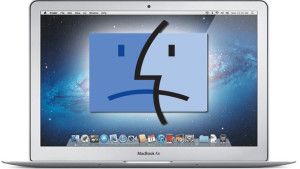
Apple computers (Macbooks, Macbook Pros, iMacs) have always had the reputation of being “virus proof”. And for the most part, that reputation was true. But not for the reasons most people think. It wasn’t that viruses couldn’t be written for the Mac OS (operating system), it’s just that the Windows OS user base was so much larger that the criminals creating computer viruses thought it not worth the effort to target the relatively small Mac percentage. Therefore, for the longest time, Mac users enjoyed a sort of immunity from the attacks and having to safeguard their data from viruses.
How Did I Get Infected?
About a year ago, we posted an article about virus infection, “How to Help Prevent Getting Re-infected by viruses (Or Get Infected in the First Place.)” .
Todays blog post is a follow up to that. Here at Geek Easy we frequently get asked “How did I get infected?”. It’s never a simple answer so we thought we give you some general ideas of how it could possibly happen.
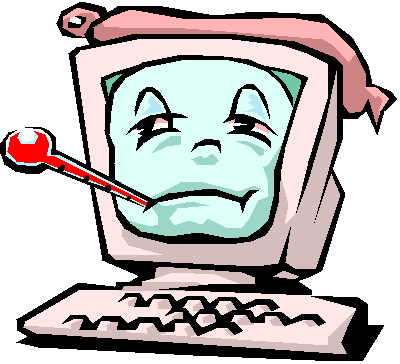
Which Anti-Virus is Better?
By now, you should know that if you are on the internet, your computer needs to be protected from malicious viruses and malware/spyware. We mentioned some ways to do that in our previous blog post “Your Computer Needs You (Why?)”. Today, we’d like to expand on that some and answer the one question we get the most often: Which anti-virus is the best?

How to Avoid Malicious Software!
Lately we have seen a surge in viruses and other malicious software infecting computers. People dont realize that while the Internet is a vast, nearly unlimited resource for information, commerce and entertainment; it can also be a scary and even dangerous place for those caught unawares.
In order to help protect you we put together a white paper full of information on malicious software and how to avoid it. Below is a quick list highlighting the major points. You can download the full document here –> How to recognize and avoid malicious software Read the rest of this entry »
Android Anti-Virus – Is it Real?

The hot topic in the Android community right now is malware aka viruses. Its unthinkable but unfortunately its true. Unscrupulous individuals have developed malware that can infect your android smartphone. They can masquerade as legitimate apps, so its even more important to only download apps from known sources (i.e. Android Market, Amazon App Store). Read the rest of this entry »
Stop! You Have Been Warned.
Have you ever been blissfully surfing the web, when you click on an interesting link and all heck breaks loose? Depending on what anti-virus/malware software you are using, alarms go off and instead of your link loading, a big read stop sign shows up with the ominous message that reads to effect of “All who enter here are lost!” or less dramatically… “This site is known to contain malware or viruses which could harm your computer. It is recommended that you do not proceed.”. Seen that before? How many times have you ignored it and proceeded anyway? Be honest. Later did you notice weird things happening, like unexpected pop-ups, or new toolbars, or your computer running funny? Yep. Its just like running a stop light. Bad things can happen.


