I Want a Home Server
Here at Geek Easy Computers, we like to make sure you, our customers and fans, are provided with good, practical information regarding your technology needs. We want to make sure your questions are answered, and that we educate you in the correct ways to take care of your computers! We also like to have fun and not be always hammering you with facts and protocol.
So todays post is on the lighter side. A few of you have asked about setting up a home server. Last year we talked about the reasons for having a server. So the topic today is setting up your own home server!
Ok first of all lets talk about what a home server is. A home server (also known as NAS – Networked Attached Storage) is basically a set of hard drives, connected to your network so that anyone (on your network) can access them.
Setting up a home network isn’t that technically difficult, and can actually be done pretty economically. Home servers can typically be low power, and don’t need a monitor, keyboard, or mouse. Once you’ve installed the software, you can configure everything from a web browser on another computer!
The simplest (and probably cheapest) way to build a home server is to turn an old PC into one. Here’s the list of what you’ll need:
-
a PC with at least 2 GB Ram. 4GB would be ideal but 2GB will work decently. A large formatted hard drive for storage. Preferably two if you can swing it.
-
a 4GB or larger flash drive. This will contain the software to boot your server.
-
Software for your server. There are a few good freeware installers out there. FreeNAS is one of the most popular. And there is always Microsofts Windows Home Server.
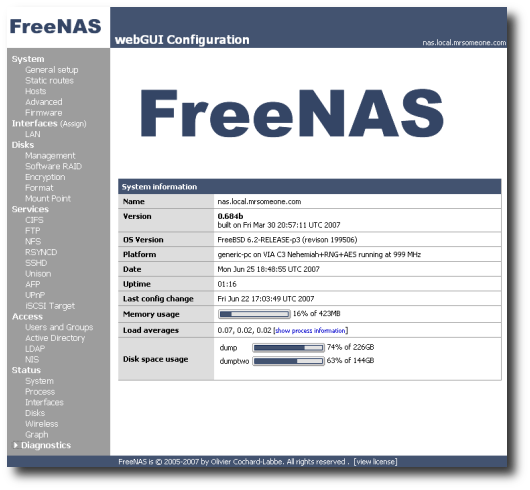
Once you have all of the hardware, its just a matter of setting it up and installing the software. Once connected to your network, make sure you can access it from each computer or device you want to access it with. If that’s all good, then its time to load up your drive with your data, music, movies, etc.
Also wanted to remind you that a home server is great as a backup solution also. With good backup software, it’s easy to setup a “set it and forget it” routine to backup your data on whatever schedule you desire.
If this sounds interesting, but you really just don’t want to tackle the project yourself (or if you have more questions), come on in and talk to your local experts at Geek Easy Computers. We can put together a home server for you and still keep it within your budget. Or give us a call at 269-548-8324! We want to make your technology easy!