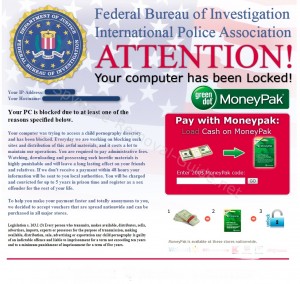Kalamazoo FBI Virus Removal
At Geek Easy Computers, we see a high volume of various virus and malware infections. As experts in removal and repair in Kalamazoo, we spend time fighting viruses on the front lines (as opposed to wiping the hard drive and leaving clients to start from scratch like some other companies).
Occasionally, a named infection comes along that we see a higher than usual amount of in the shop, and the latest of these is the so-called “FBI Virus”. We began seeing variants of this infection in August, but over the last few weeks we have seen an increase in new infections, and we’d like to help our new, existing and future customers avoid it going forward. The malware is getting more sophisticated, evolving, and infecting unsuspecting victims with complete disregard to antivirus products (we’ve seen systems with software as good as Kaspersky or Symantec and as bad as McAfee or AVG fully updated, yet unable to block or remove the FBI Virus).
Signs that you are infected with the “FBI Virus”
[Insert FBI-1 2 3 here]
If your computer gives you a warning like the examples here, that is confirmation that you have in fact already contracted an infection. This is a classic tactic used by what has been classified as “rogue security software,” in which the malware is unknowingly installed on the victim’s computer and alerts them of problems, viruses, or errors that could be fixed by just purchasing the software, providing your credit card information, or transferring funds from your bank. These types of rogue software will often mimic legitimate programs, look extremely convincing, and dupe unsuspecting and untrained computer users into handing over money and/or personal information used to steal your identity, data and control of your machine. When in doubt, it’s always best to call your local computer experts, and ask whether a piece of software is safe or not.
If you suspect or confirm infection, Do NOT provide personal information, a credit card, send money via MoneyPak, or ‘purchase’ this software to make it stop. The FBI will never contact you requesting money this way. It’s always a good idea to never enter credit card or personal information into a Web site or program unless you have specifically opened or installed it intentionally. If in doubt whether you legitimately need to enter your credit card to renew a Norton subscription or think it’s a scam, contact your antivirus software’s technical support or local computer experts.
How the infection starts
Without 100% verification, it’s likely the malware is spreading through exploits in Adobe Flash, Adobe Reader, Java Runtime, or Internet Explorer. It does seem to be infecting the systems via drive-by advertisements, or email/malicious links. Regardless, this virus doesn’t seem to only be coming from illegal downloads, Youtube, or any other typically dangerous online activity, and can happen to anyone. If you are infected, there’s a good chance that one of the programs listed above is outdated, and it is crucial that you update them to avoid (re)infection.
How to remove the FBI virus step-by-step
1 – Power down and restart the computer.
2 – While turning on, hit the “F8” function key repeatedly. This should pop up a text based menu.
3 – Select “Safe mode with Networking.”
4 – Login if prompted, otherwise Windows will start up with minimal programs and services enabled.
5 – Open your favorite web browser (Google Chrome, Mozilla Firefox, Internet Explorer) and navigate to https://downloads.malwarebytes.org/mbam-download.php
Download and install the free trial of Malwarebytes Pro. (Select run if prompted, or double click the download once completed.)
6 – Make sure that Update Malwarebytes and Run Malwarebytes are both checked, and click finish.
7 – Wait for it to download and finish installing updates, and then select Full scan.
8 – Select all hard drives (C:\ is most important, and your CD/DVD drive can be ignored.)
9 – Start the scan, and go take a break. You’ve made it this far!
10 – When the scan is complete, it will prompt you that the scan completed successfully. Click OK to proceed.
11 – Click “Show Results”, and verify all items found are selected (little checkbox next to each item).
12 – Click “Remove Selected,” and when prompted allow the computer to reboot.
13 – When the computer turns back on, your FBI warning should be gone. If that was the only infection, your computer should be back up and running now. Congratulations! We always like to follow up with a full scan of whatever virus scanner you are running or recommend Panda Cloud Antivirus Free if you don’t have protection or can’t afford a reliable commercial antivirus software. If your antivirus software isn’t functioning properly or you suspect there may be underlying infections, be sure to call an expert immediately. Most of the time, viral infections are deeper than just the ones that pop up and lock out your computer.
14 – (Optional) Now is a great time to perform regular maintenance on your computer and create a full backup. Not all removals are this easy, nor do they always leave data intact.
If you have any questions, concerns, or run into any problems, please stop and call your favorite local Geeks (269-548-8324). We’re here to help!