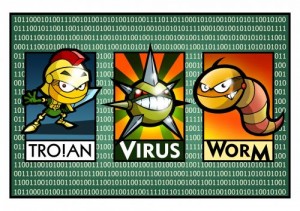How to Help Prevent Getting Re-infected by viruses (Or Get Infected in the First Place.)
One of the most frequent questions we get asked at Geek Easy Computers, is “How do I avoid getting viruses?” Ask 10 different people, you’ll get 10 different answers. But there are many factors that contribute to getting (or avoiding) viruses.
1: Have an excellent antivirus program
The first step is to make sure you have a highly rated antivirus program running at all times. While no antivirus application is going to protect you 100%, they are your first line of defense against malicious software. Paid programs are usually more reliable than free alternatives, but just because it costs money doesn’t make it great protection. Many people pay for subscriptions to McAfee, but it hasn’t been a reliable solution in years. AVG and Microsoft Security Essentials have been popular free applications with decent protection in the past, but they have both fallen quite far recently. Whichever solution you choose, it’s best to stay informed on what programs provide the best protection and never be afraid to switch to something better (paid or otherwise).
2: Avoid risks on the Internet
This sounds easy enough, but it can often prove more difficult than it sounds. Obviously you shouldn’t visit websites or download programs that are known for virus activity. If your browser or virus protection says a site is dangerous, think twice before clicking through. If you’ve gotten a virus from a downloader or file-sharing program, stop using it. That seems simple enough, but untrusted websites aren’t the only ones than can give you viruses. Many blogs, news websites or comics make their money from advertising. They sell ad space to companies that can get hacked or may not check the content of the ad so closely. Just because you’ve visited a safe site for years, doesn’t mean that something can’t slip through. Avoid pop-up windows whenever possible, and if something suspicious asks you to run or install, say no. No computer has ever been damaged by saying “no” or “block” to a random software installation.
3: Avoid unsolicited links and attachments
We live in an age of content and file sharing. People send links to Youtube or pictures via email with often frustrating frequency. A great joke, funny video or cute kitten always seems to be waiting around the bend, but what if the message isn’t from the person it says it is? Email can and will be hacked or compromised frequently. A friend with a computer virus may find his Outlook sending out repeated messages asking his contacts to open the attached PDF or his Gmail account may send dozens of messages with a shortened or disguised URL. Opening unsolicited files and taking unexpected links is always a risk, and sometimes the newest meme isn’t worth the viral infection that follows. You can always send a new message or call your contact to verify the authenticity of unknown email, and it may even help him address the problem before more people are infected.
If you need any advice selecting a reliable antivirus program or think your computer may be infected, never hesitate to contact us!
For more info Click here –> https://geek-easy.com/contact-
420 N. Church St. STE 1
Kalamazoo, MI 49007
(269)548-TECH (8324)